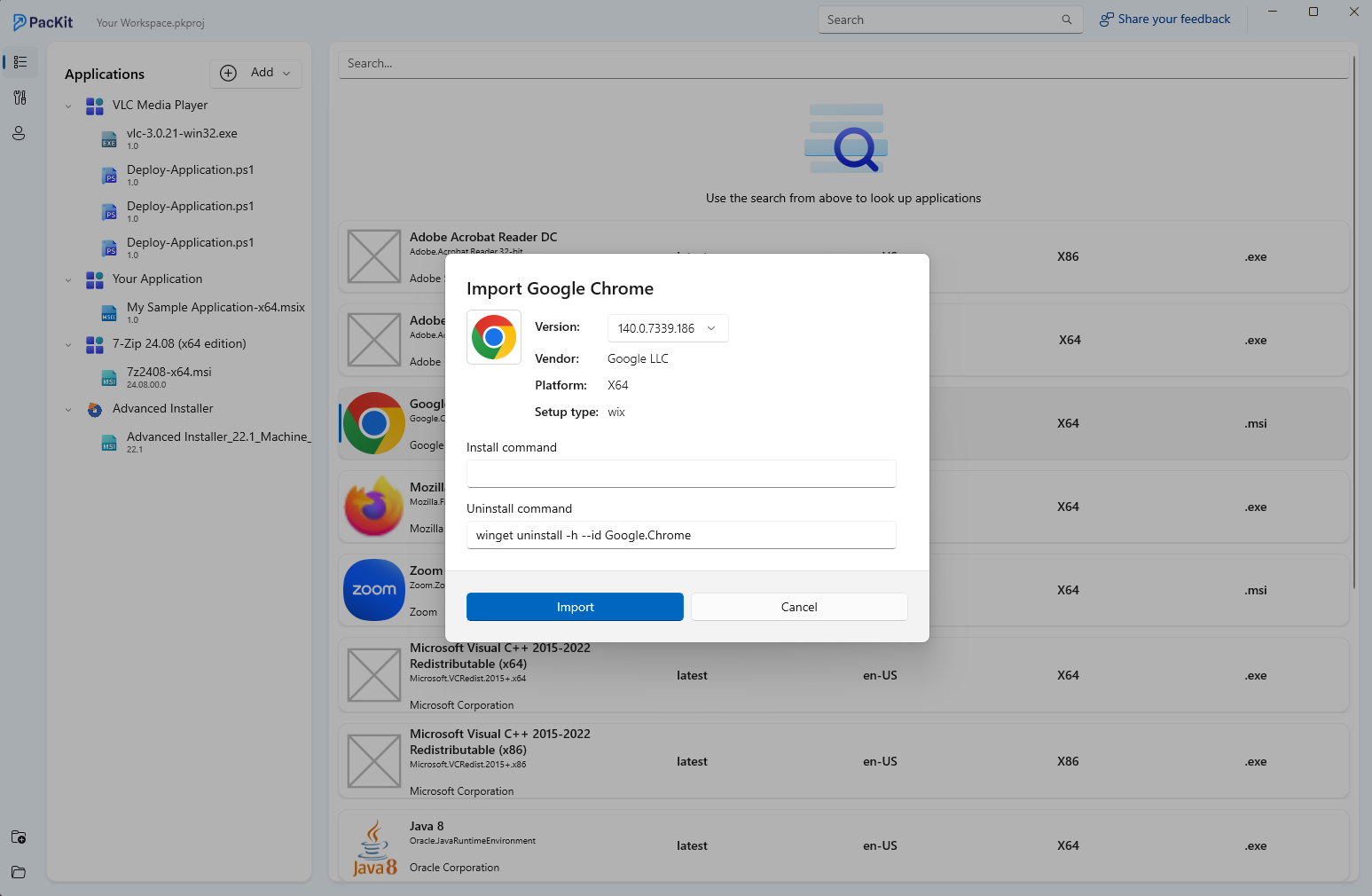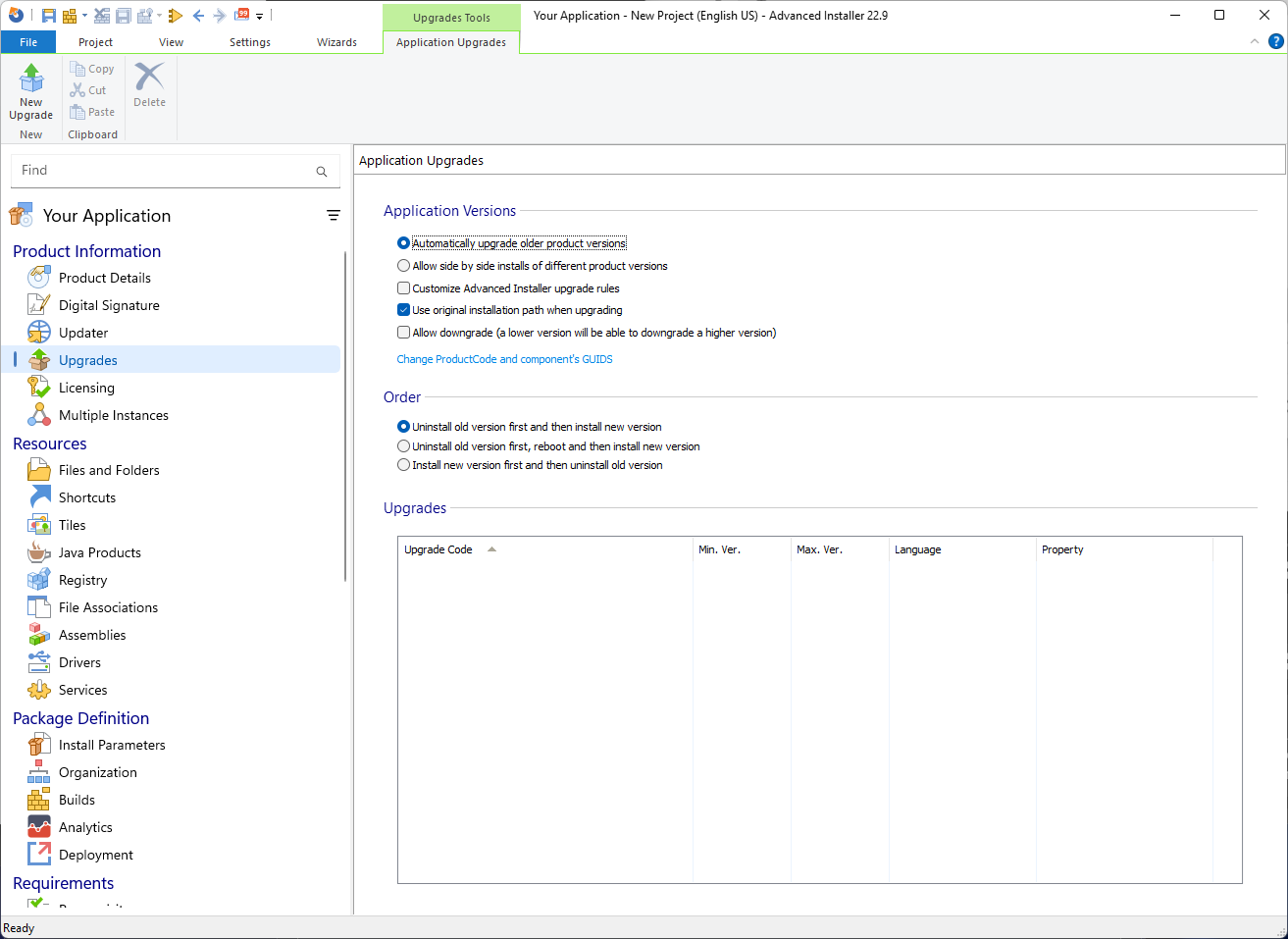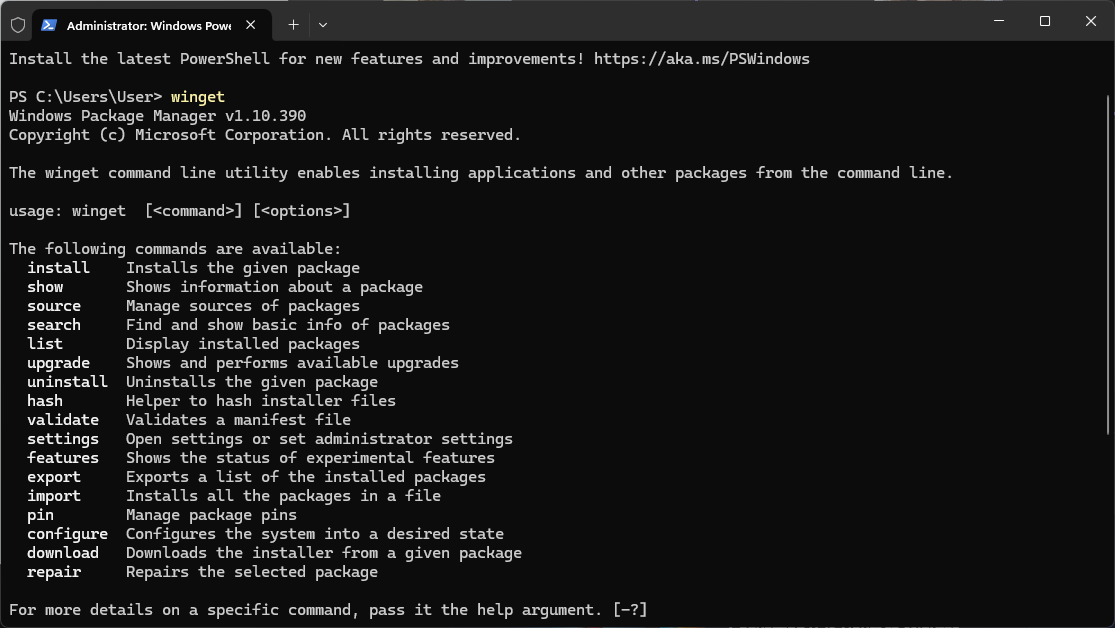In today’s world, where everything is fast-paced, managing software for large and medium enterprises composed of tens or even hundreds of thousands of endpoints is no longer optional.
It has become a necessity due to the ever-evolving nature of the IT world and threats that are present. This is where package management is applied.
In this article, I want us to learn what package management is and how PacKit comes into play to improve on that process.
Let’s get started.
Let’s Check Out the Basics: What Is Package Management?
At its core, we can consider package management the process of automating the installation, configuration, updating, and removal of software applications. This will make sure that there’s consistency across the system, and it also reduces human error. Ultimately, the goal is to simplify the lifecycle of software across your organization.
At a deeper look, package management also handles many and varied dependencies and artifacts for the applications. Package managers centralize these dependencies and artifacts, making it easier to interact with other apps, and they provide a system that has no clashes between the apps or missing important dependencies.
So a package typically includes:
- The application binaries or installer
- Its metadata with information such as version number, vendor, and dependencies
- Any configuration scripts or command-line switches.
The package managers handle these packages by resolving dependencies, verifying the integrity of the package, managing the version control, and trying to automate the deployment and rollback of said applications.
This is a vital process in both development and enterprise environments where consistency across all systems is important.
Enterprise Package Management tools
On the Advanced Installer’s blog, we talked about two of the most widely used tools in enterprise environments – Microsoft Endpoint Configuration Manager (MECM) and Microsoft Intune. There, you can find tons of articles that cover vast areas for both of them, so I would recommend checking them out.
In short, MECM is mostly used for on-premise infrastructure management, while Intune is the new kid on the block, which is intended for cloud infrastructure management.
On the application management layer, both tools provide mostly the same solutions:
- Create and distribute software packages
- Schedule deployments
- Monitor installation status
- Integrate with Windows Update and compliance policies
Both solutions offer support for all types of packaging technologies, such as MSI, EXE, APP-V, MSIX, and APPX.
The only notable difference is that Intune does not support the direct upload of EXE installers, MSI with MST, or scripted installers by default. They need to be converted to the .intunewin format.
Check out this video to learn how to convert packages to .intunewin files using PacKit Free.
However, despite the power of MECM and Intune, the process of preparing, documenting, and maintaining packages can still be tedious. Many organizations out there often store command-line switches in text files or Word documents; the updates require manual repackaging, and collaboration across teams is fragmented.
Enter PacKit – The Tool for Modern IT Pros
PacKit is a Windows-based tool developed by the team behind Advanced Installer, designed to help you centralize and streamline the post-packaging workflows. It is designed for IT Professionals who are managing application deployments via MECM or Intune and want a more organized and collaborative approach.
You can download and try PacKit for free from here.
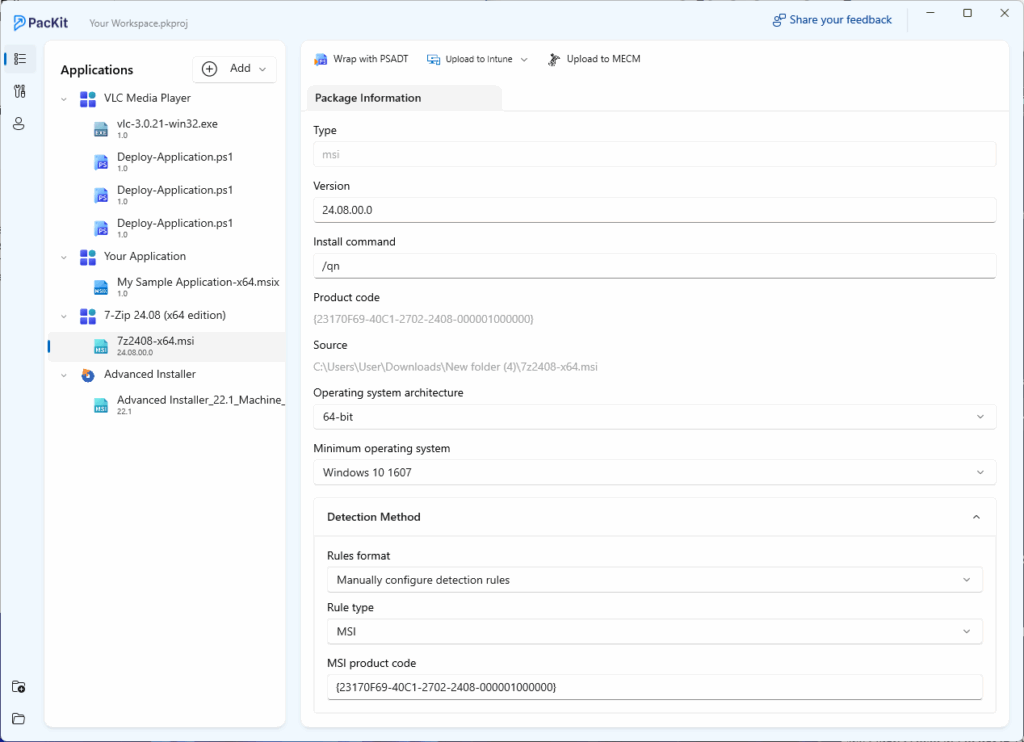
- A centralized command-line storage to keep all your deployment switches in one place
- A package workspace where you keep all your packages with metadata, including versioning and notes
- Direct integration with MECM and Intune
- Troubleshooting tools to test and validate your deployments.
You can share the PacKit projects, and teams can store and access them on a shared drive, enabling strong collaboration between the teams.
Some worth mentioning features are the integration with the PowerShell App Deployment Toolkit (PSADT), app catalog browsing, auto-updates from WinGet, and assignment automation for Intune apps.
PacKit doesn’t replace MECM or Intune, but it complements them by acting as a lightweight package manager within your organization. It bridges the gap between packaging and deployment, making the entire process more transparent and efficient.
You can learn more about PacKit’s features here and track its progress on the Version History page.
Conclusion
Whether you manage software for small or large enterprises, the package management process is the same, from installing, configuring, and updating to removing the software applications.
However, it is essential to ensure it is consistent, efficient, and error-free across all environments.
And while MECM and Intune are powerful tools, PacKit helps you simplify the packaging workflows, centralize metadata and command-line switches, enhancing team collaboration and transforming the software management into a faster, more organized, transparent process.