PacKit has been a great addition to our workflow, simplifying the creation of .intunewin files and automating the upload and assignment of applications to MECM and Intune.
— Matt
I absolutely love the concept of PacKit!
— John
PacKit has been a great addition to our workflow, simplifying the creation of .intunewin files and automating the upload and assignment of applications to MECM and Intune.
— Marc
I liked the WinGet command line. The GUI has a modern look.
— Peter
The ability to target specific groups and devices directly from PacKit provides a streamlined approach to application deployment, making it a valuable tool for IT professionals and students alike.
— Marc
I highly recommend Advanced Installer and PacKit!
— Marc
Explore PacKit’s Core Capabilities
Manage and Organize Application Packages
Workspaces
- Bring all your packaging tasks in one place.
- Organize package details, configurations and deployment data in dedicated workspaces.
- Share, edit, and manage together with your team.
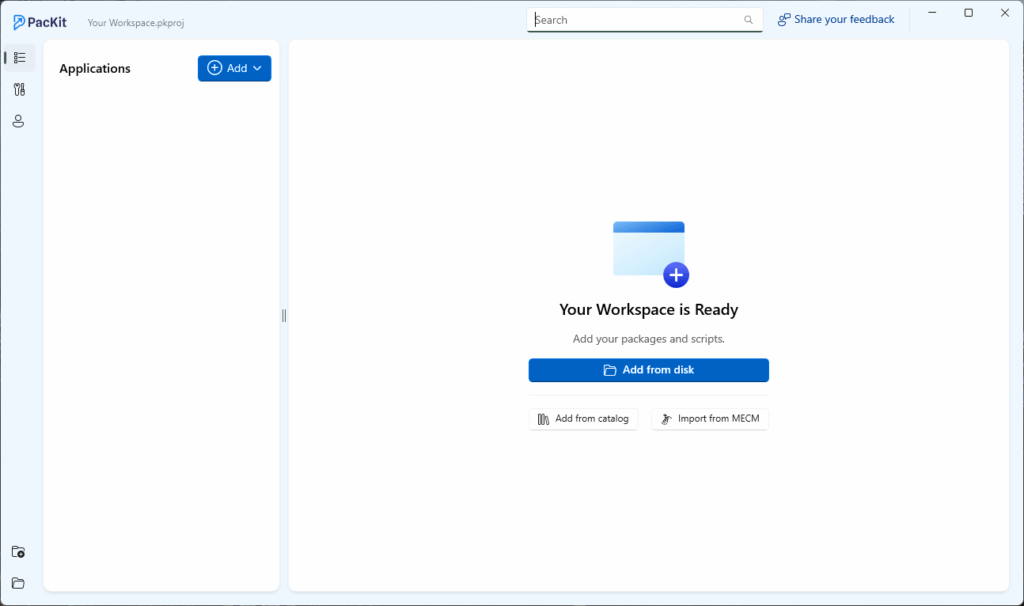
Project Handover
- Improve organization and efficiency by managing multiple projects at once.
- Group and track apps by project, client or location.
- Hand off fully configured packages your clients can deploy instantly.
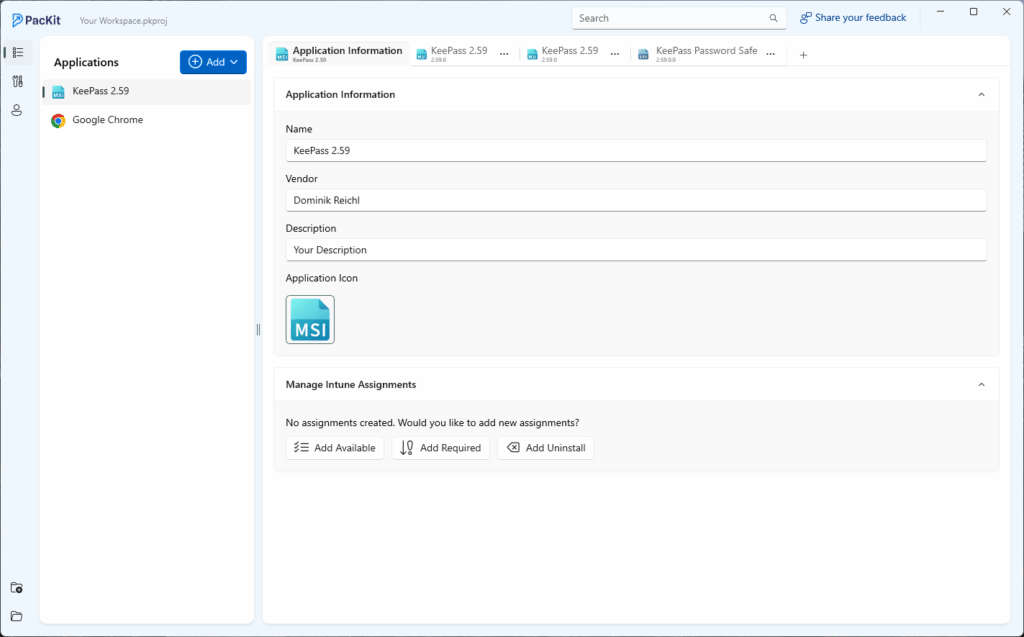
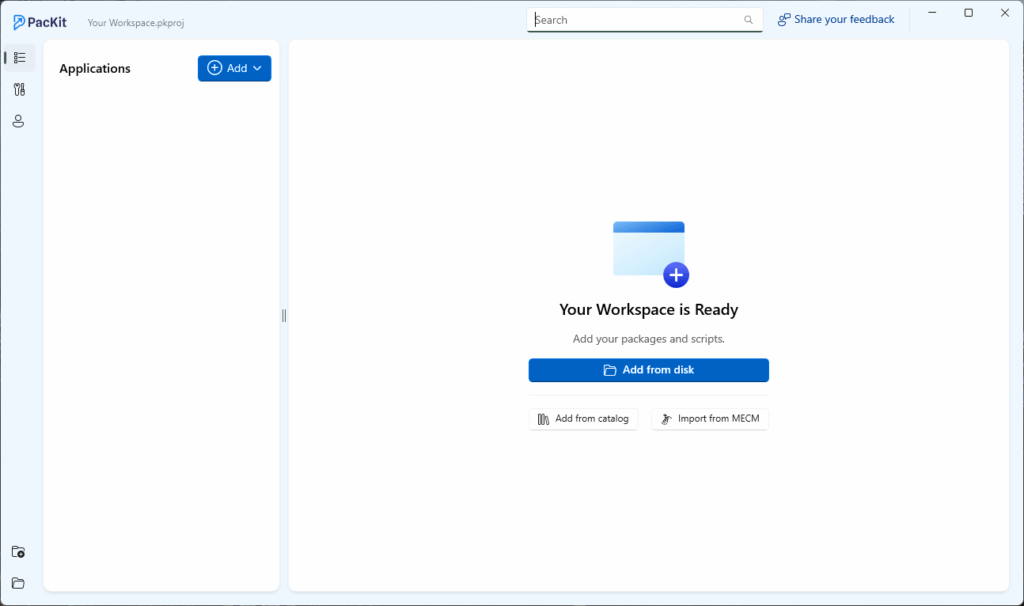
Configure Application Packages for Deployment
WinGet Integration
- Easily add packages from the WinGet repository directly into your workspace.
- Select the version of any application and deploy it across your infrastructure quickly.
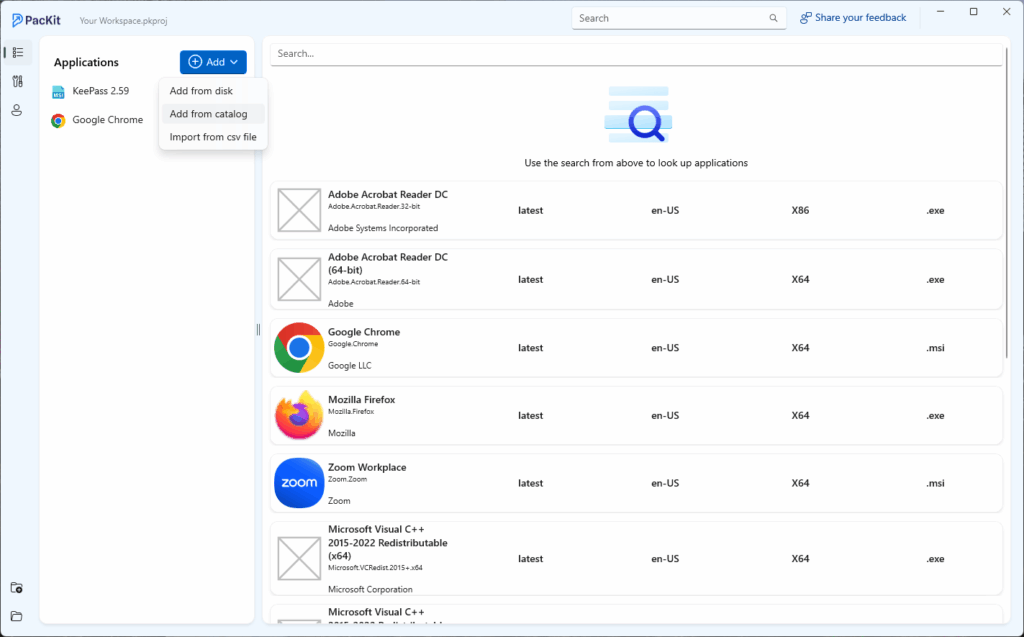
App Catalog
- Select, prepare, patch, and deploy commonly used packages with minimal effort.
- Organize catalog applications in separate workspaces for fast access and management.
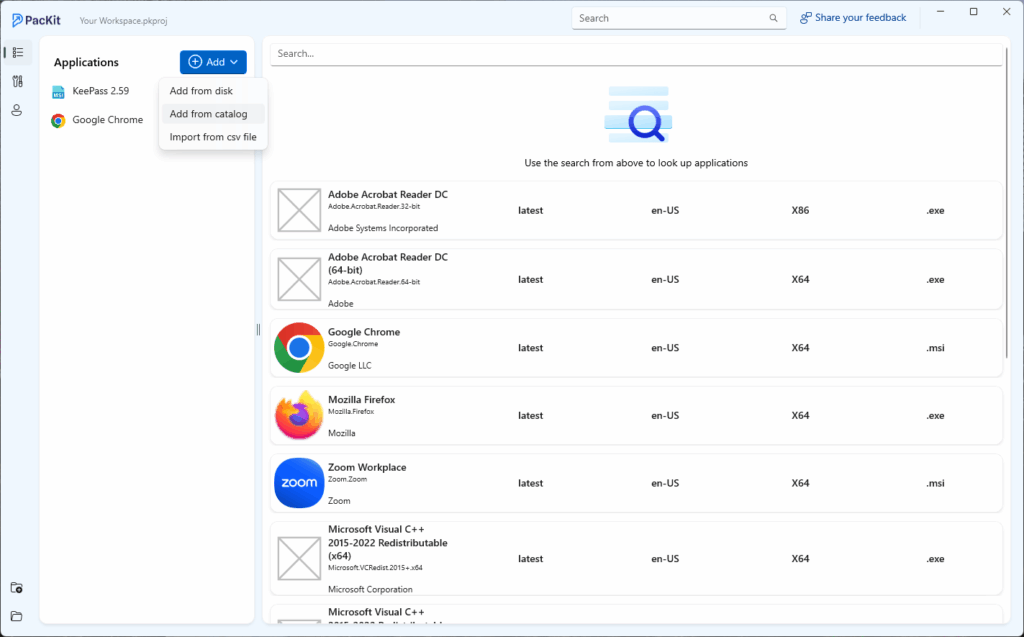
PSADT Integration
- Automate wrapper creation, script generation, and execution to reduce errors and ensure consistent deployments.
- Pull package details from existing PSADT scripts and deploy directly to Intune.
- Customizable Install and Uninstall commands.
- Fully compatible with PSADT templates v3.10.1, v3.10.2, and v4.x.
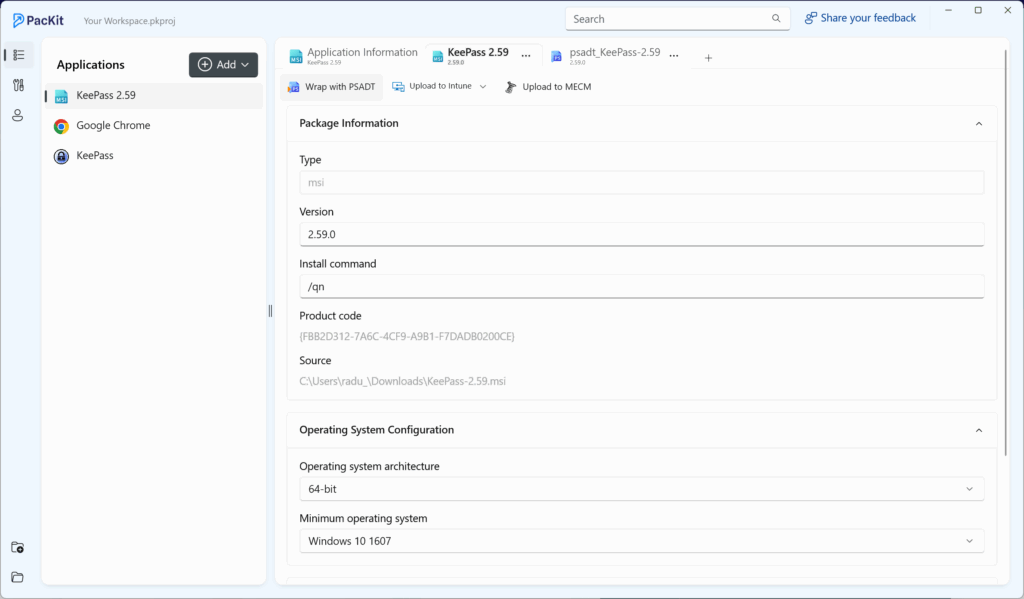
Silent Install Command Line Finder
- Automatically detect and configure silent install command-lines for App Catalog packages.
- PacKit automatically reuses the silent install command lines from older versions when updating packages, saving you time and preventing errors.
- Customizable Install and Uninstall commands.
- You’ll have a simplified process when configuring silent installations, ensuring a smooth and efficient deployment.
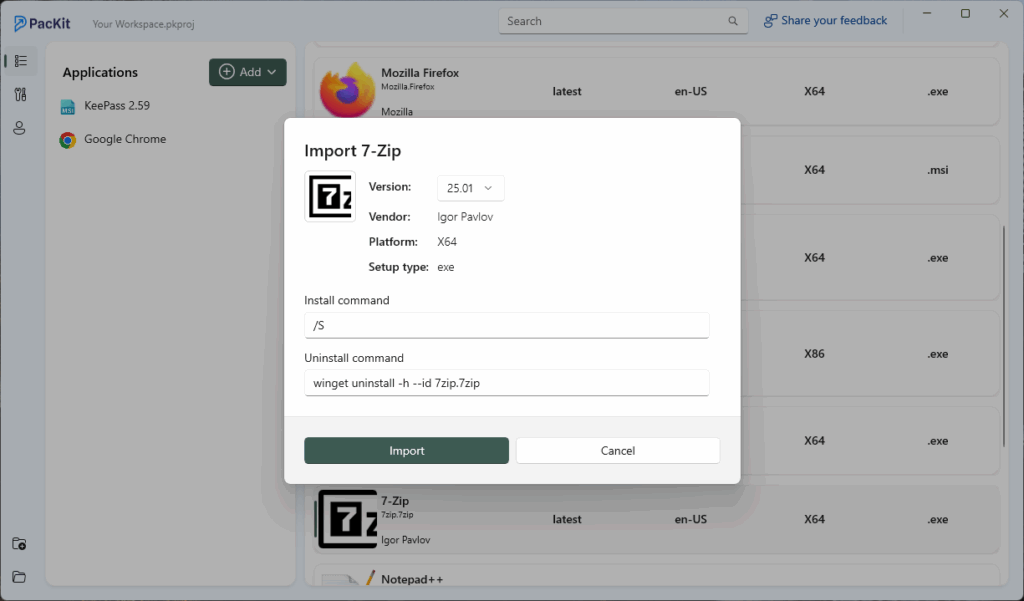
Digital Signing
- Sign packages using Azure Trusted Signing or local certificates.
- Automatically sign your MSIX and PS1 packages
- Automatically install required signing tools via WinGet, ensuring quick and hassle-free setup.
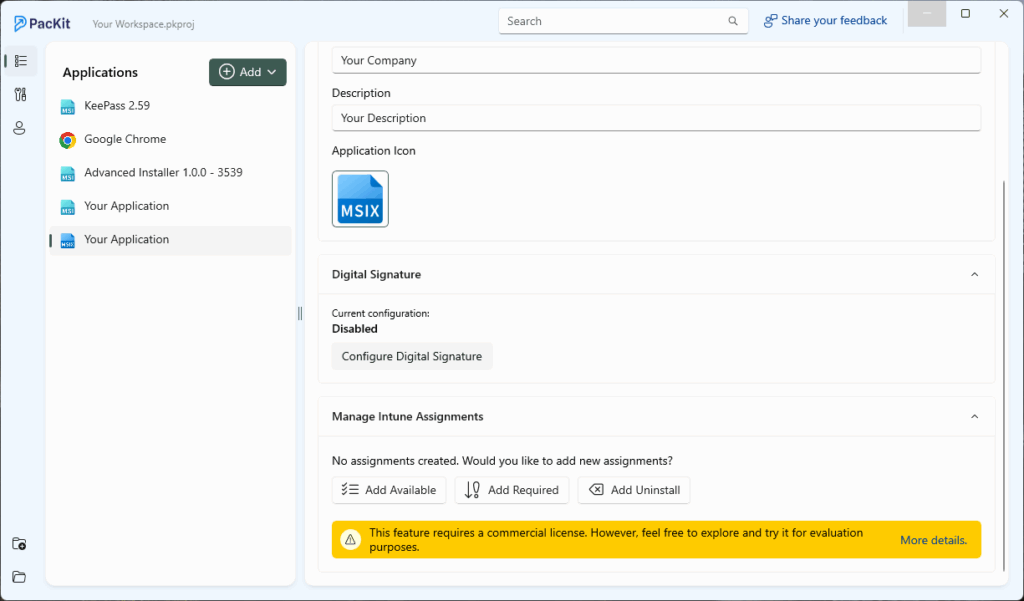
WinGet Integration
- Easily add packages from the WinGet repository directly into your workspace.
- Select the version of any application and deploy it across your infrastructure quickly.
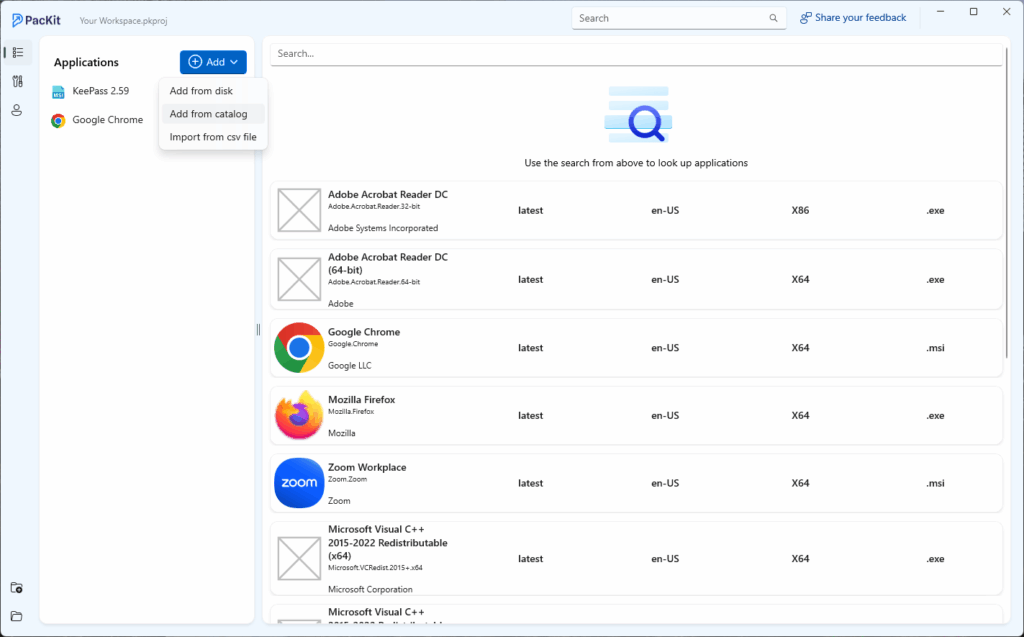
App Catalog
- Select, prepare, patch, and deploy commonly used packages with minimal effort.
- Organize catalog applications in separate workspaces for fast access and management.
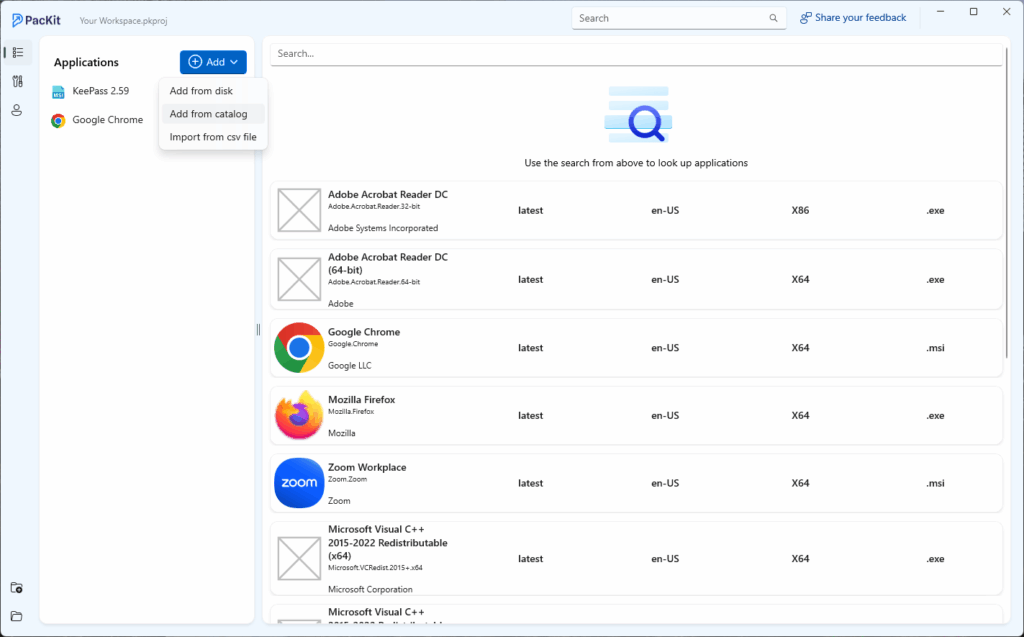
PSADT Integration
- Automate wrapper creation, script generation, and execution to reduce errors and ensure consistent deployments.
- Pull package details from existing PSADT scripts and deploy directly to Intune.
- Customizable Install and Uninstall commands.
- Fully compatible with PSADT templates v3.10.1, v3.10.2, and v4.x.
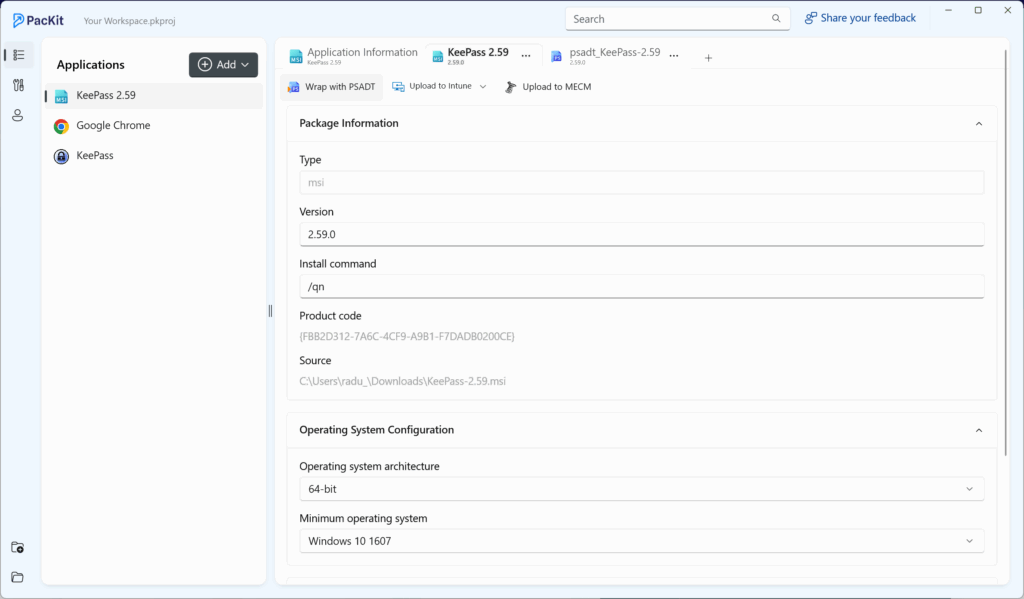
Silent Install Command Line Finder
- Automatically detect and configure silent install command-lines for App Catalog packages.
- PacKit automatically reuses the silent install command lines from older versions when updating packages, saving you time and preventing errors.
- Customizable Install and Uninstall commands.
- You’ll have a simplified process when configuring silent installations, ensuring a smooth and efficient deployment.
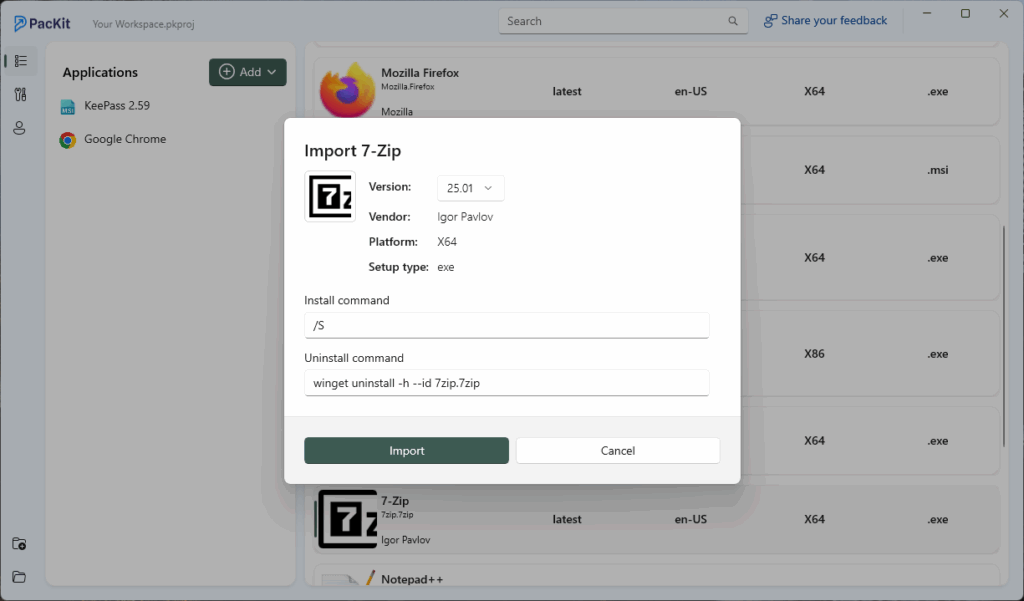
Digital Signing
- Sign packages using Azure Trusted Signing or local certificates.
- Automatically sign your MSIX and PS1 packages
- Automatically install required signing tools via WinGet, ensuring quick and hassle-free setup.
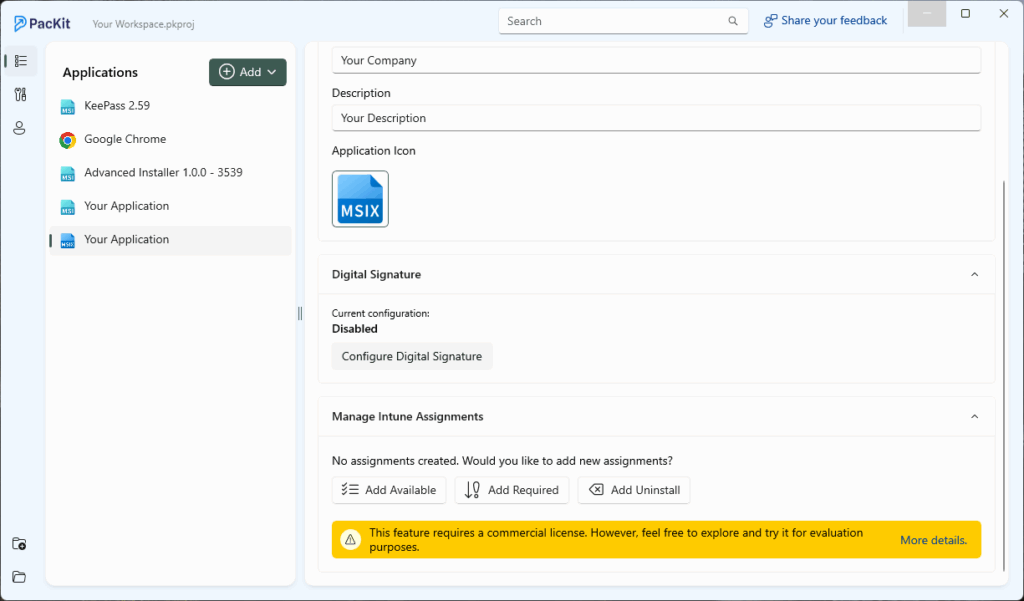
Intune & MECM Deployment
Generate .Intunewin File Automatically
- Convert EXE, MSI, or PSADT-wrapped packages to .intunewin.
- Reuse install command lines from sibling packages when deploying the .intunewin file.
- Skip manual steps and deploy apps quickly and reliably.
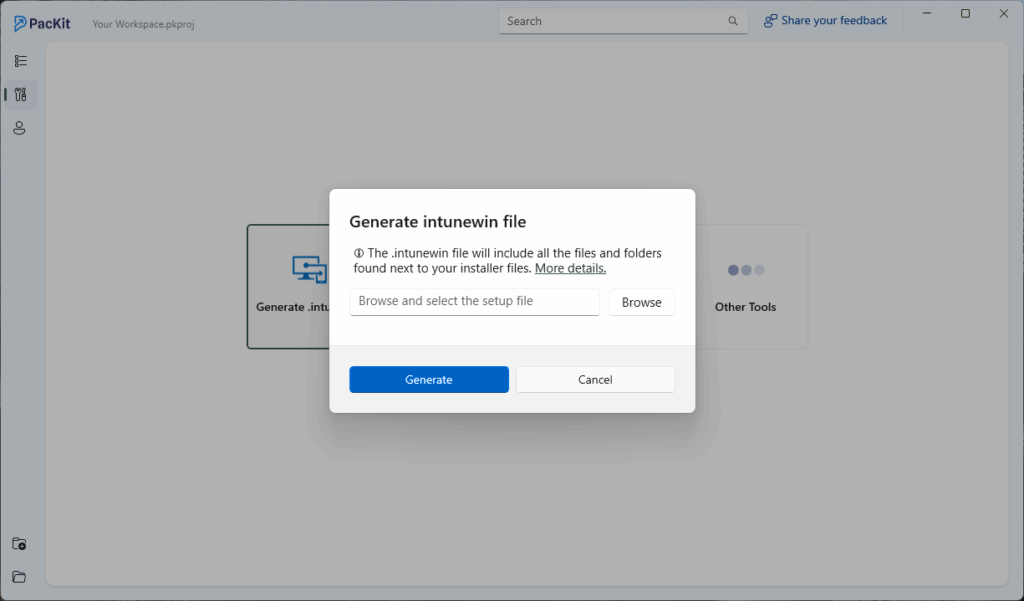
Upload to Intune
- Create EntraID groups directly from PacKit.
- Assign apps in Intune with one click, ensuring consistent and reliable software deployments.
- Re-use app assignments when deploying updates
- Manage Intune detection rules effortlessly.
- Upcoming: Multi-tenant support.
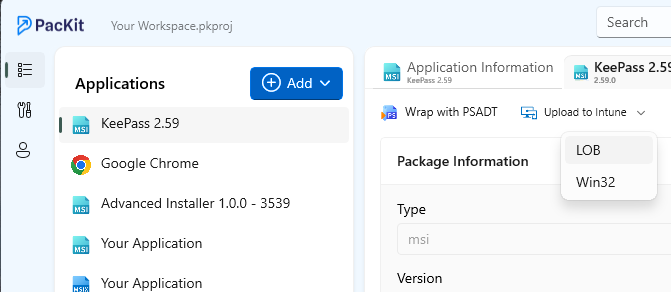
Upload to MECM
- Simplify workflows with seamless MECM integration.
- Import MECM packages directly into Intune.
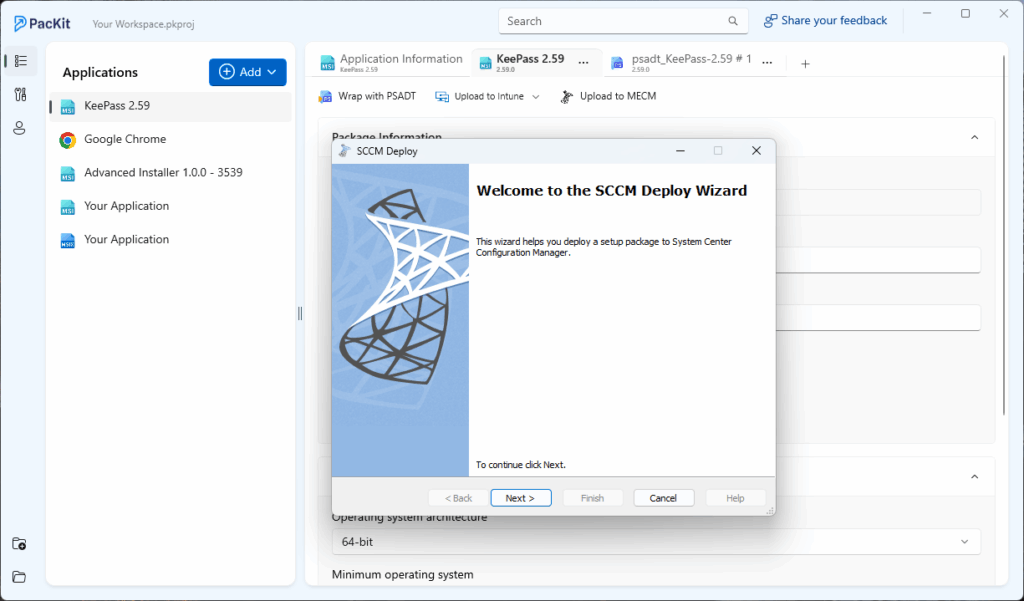
Manage Application Updates
- Automatically detect WinGet catalog updates and get notified when newer package versions are available.
- Preserve existing configurations and app assignments from previous versions in your workspace, eliminating redundant operations.
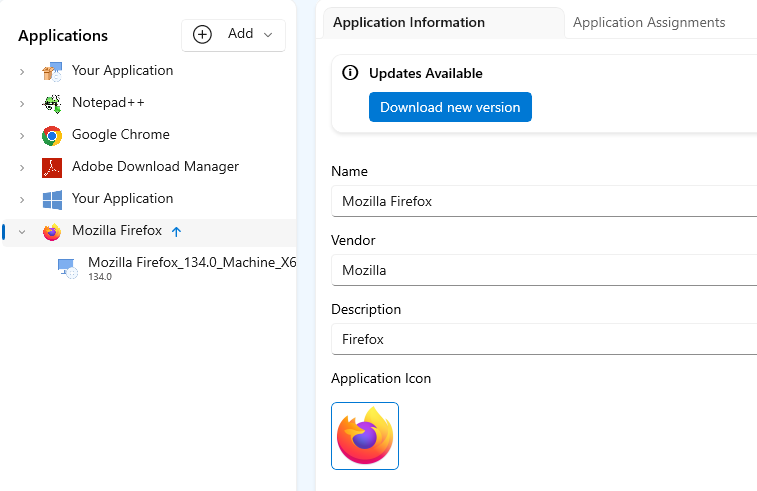
Upcoming: Automated Patching
- Automatically update thousands of applications in Intune.
- Save time and money on packaging, increase your productivity.
- Mitigate risk, stay compliant.
- App catalog and custom packages, all in one tool.
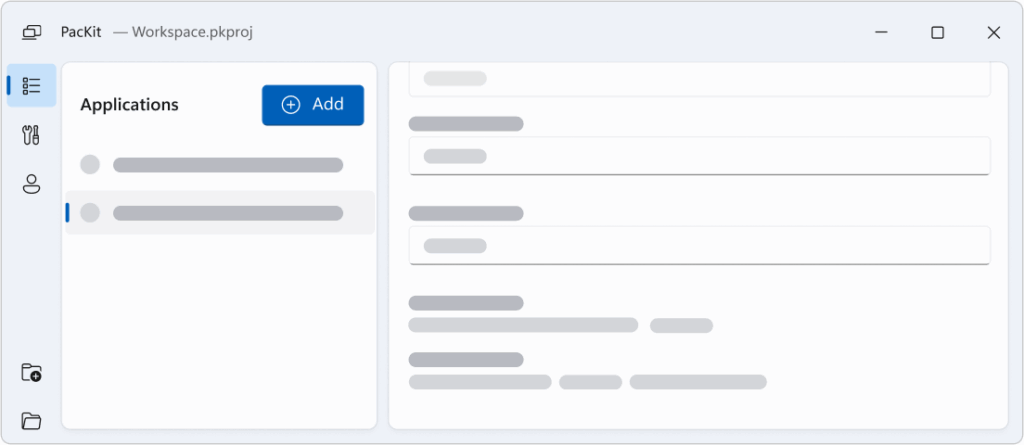
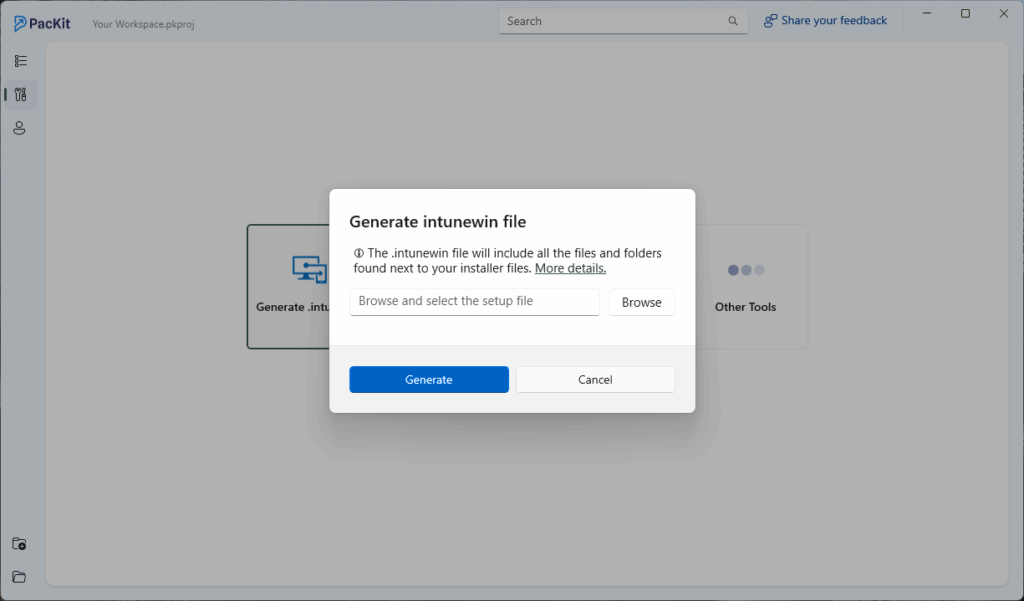
Automate your Actions From Application Packaging to Deployment
Exciting Updates Coming Your Way
- Multi-tenant support for Intune
- Automated patching
