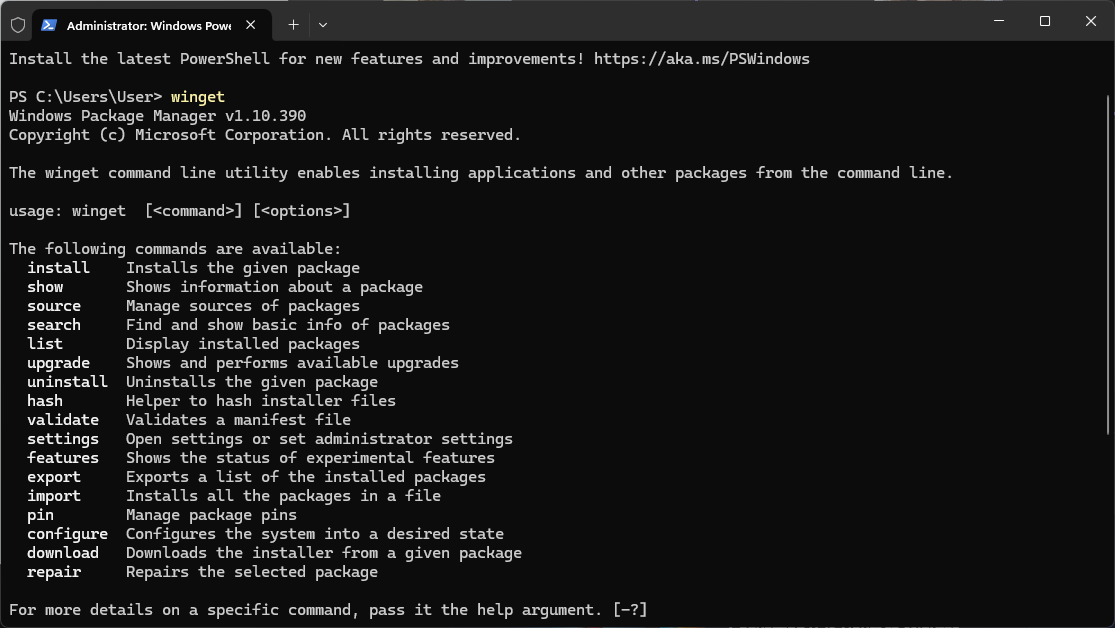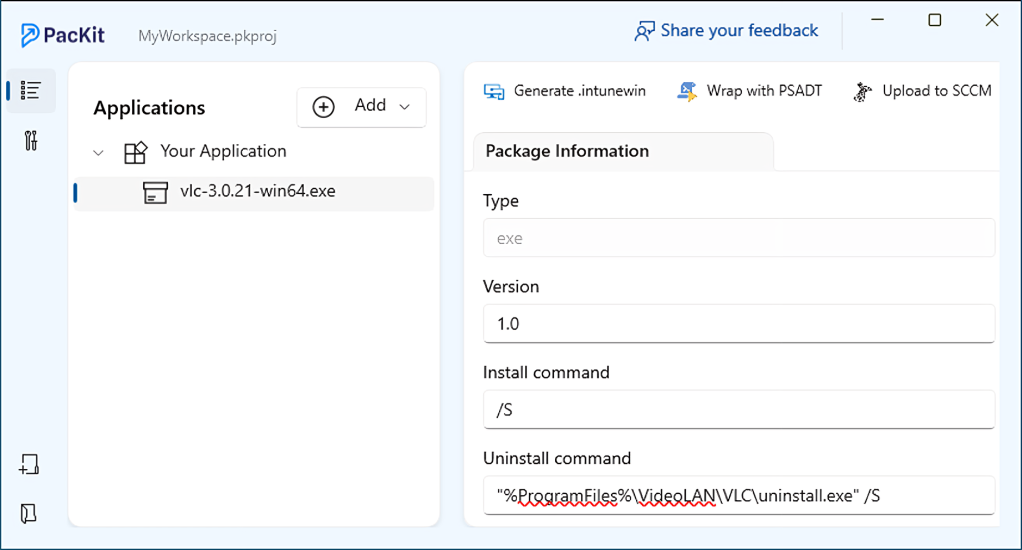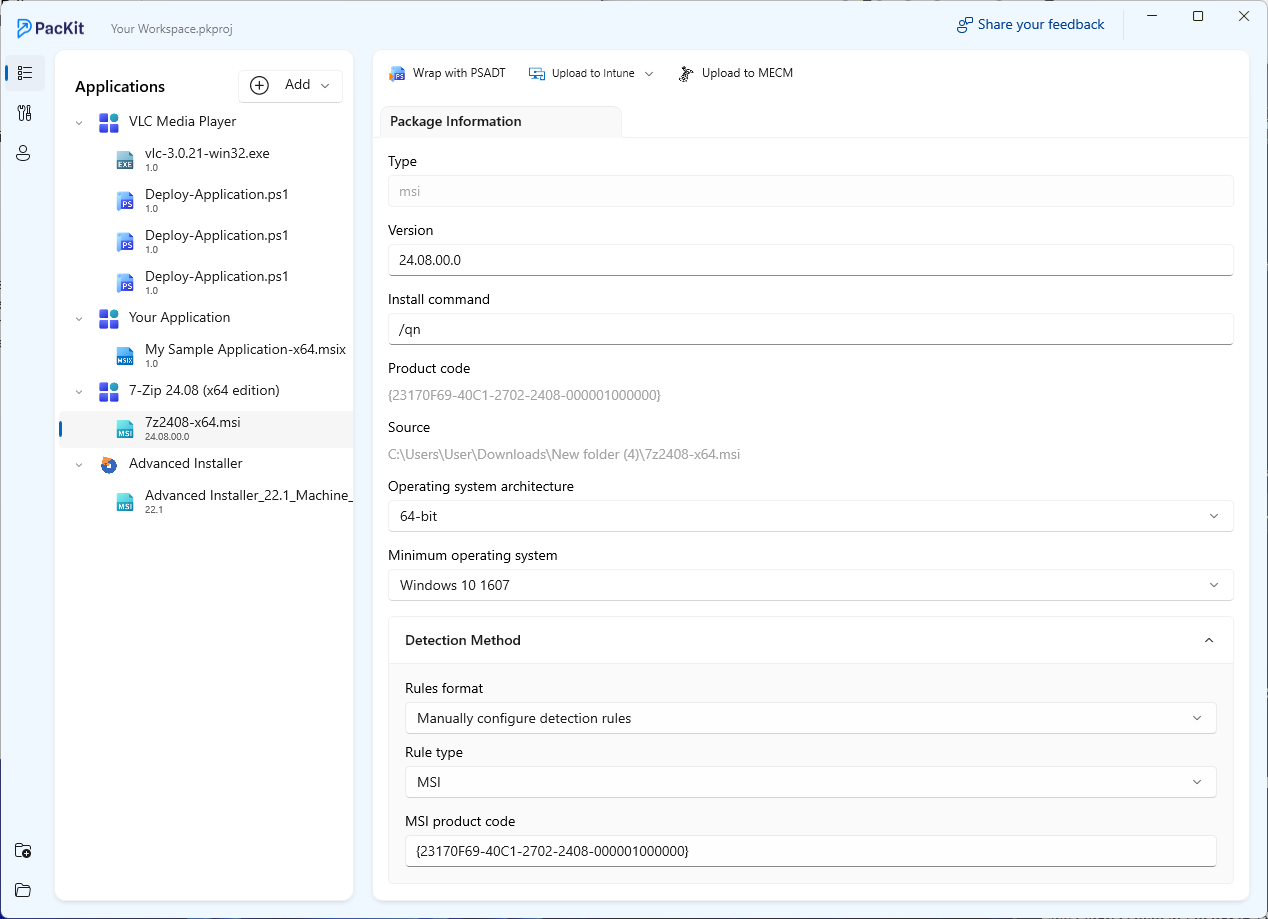The term “Application Catalog” is relatively new – it has emerged in the past decade, and has evolved from rudimentary software deployment mechanisms to modern cloud-based portals, designed to manage deployments.
In this article, let’s learn what an Application Catalog is in an enterprise environment, and how PacKit can streamline that process.
How SMS Laid the Foundation for Modern Management Solutions
Infrastructure management tools have been around since 1994, when Microsoft released its first major enterprise-grade tool called Systems Management Server (or, in short, SMS). This was released alongside Windows NT Server 3.5, but its application deployment/monitoring design was quite rudimentary at that time.
Back in the SMS era, we didn’t have application catalogs because we relied on Package and Program models.
We actually have an in-depth article regarding this topic on the Advanced Installer blog. Check it out here.
The software was deployed in static packages that had only the installation files and command-line instructions. These were targeted to device collections, and the end users had little visibility or control over what was available in their infrastructure.
There was no native catalog interface similar to what we have now. Software availability was typically communicated via email or other solutions that were used back in the day, such as intranet pages.
What about SCCM 2012?
System Center Configuration Manager (or SCCM) was introduced in 2012 by Microsoft, and this version came with an Application model, apart from the standard (now legacy) Package and Program models. This fundamentally changed how organizations defined and delivered software to the end users in enterprise environments.
Applications can now include metadata, detection methods, and dependencies, and these could be deployed on a per-user basis. Furthermore, this led to the creation of the Application Catalog, which was essentially a database containing package binaries and configurations served via an app installed on the end users’ computers. Through it, each user could browse and see what was available in the “catalog.”
For the first time, software deployment transformed into a self-service experience, giving users the ability to install what they need without waiting in line for the IT teams. It marked a shift in modern service delivery, a moment where automation met accessibility and redefined how software could reach every desk.
How Intune Came Into Play
The cloud era happened later on, and a lot of companies started to adopt the whole “cloud scenario.’ In this era, Microsoft replaced the on-premise SCCM with Azure, and more precisely, in our scenario of device management, Intune, which is part of the Azure solution.
Of course, with a new solution for administering an enterprise infrastructure, a new catalog application was designed, and this is now called “Company Portal.”
It works more or less like SCCM, offering the same familiar control over software management. The difference is its new cross-platform reach, now available on macOS, iOS, and Android. This, of course, points to all cloud-hosted applications and doesn’t require on-premise infrastructure.
How PacKit Aims to Set New Standards in App Catalogs
While PacKit is not an actual infrastructure management tool, knowing its strengths will make it an indispensable tool in your organization.
First of all, let’s learn more about the workspace concept. In PacKit, you can create one or multiple workspaces where you can keep all your packages together with all the command lines and other tools, such as PowerShell App Deployment Toolkit (PSADT) wrappers.
What makes this workspace stand out is its flexibility and the fact that it can be shared. You can scale it across the entire organization and adjust it to match specific needs or workflows. If your company manages multiple customers, you can create separate workspaces for each, assigning them to the right teams so access stays organized and efficient.
It becomes something greater than a simple management tool, almost like your own internal Application Catalog. Every packaged application lives in one place, complete with version details, deployment notes, and everything else the team needs to track.
Apart from that, once the application catalog is defined as desired, you can directly push the applications into the SCCM environment or even the Intune environment, making it an excellent “application catalog” modification tool.
You can download and try PacKit for free from here.
What About Third-Party Tools?
Unlike Linux systems, Windows has not had a package management system in place since its launch. However, that all changed when WinGet was introduced a few years back.
While Microsoft did not offer an out-of-the-box solution for some time, third-party providers such as Chocolatey or Ninite contributed to the industry by providing a large list of applications that can be updated automatically.
WinGet became more popular and got its own implementations inside the Intune suite.
PacKit can also harness the power of WinGet with direct access to the repository available.
With PacKit, you can easily search the repository and pull the desired application version. When this import is done, you pull the install command lines and uninstall command lines, and then you have all the necessary information at your disposal.
Conclusion
The Application Catalog is a relatively new concept. It evolved from the rigid, admin-driven deployments of SMS and SCCM 2007 to the user-centric Application Catalog in SCCM 2012 and now to the cloud-native Company Portal in Intune.
Each stage reflects a shift toward greater flexibility, visibility, and user empowerment.
PacKit by Advanced Installer extends this evolution by offering a customizable, shareable workspace for software packagers. It acts as an internal enterprise catalog—centralizing packaging data, deployment scripts, and metadata—and can scale across teams or organizations. Whether integrated with SCCM or Intune, PacKit helps bridge the gap between packaging and deployment, making it a valuable tool in modern enterprise environments.
You can learn more about PacKit’s features here and track its progress on the Version History page.